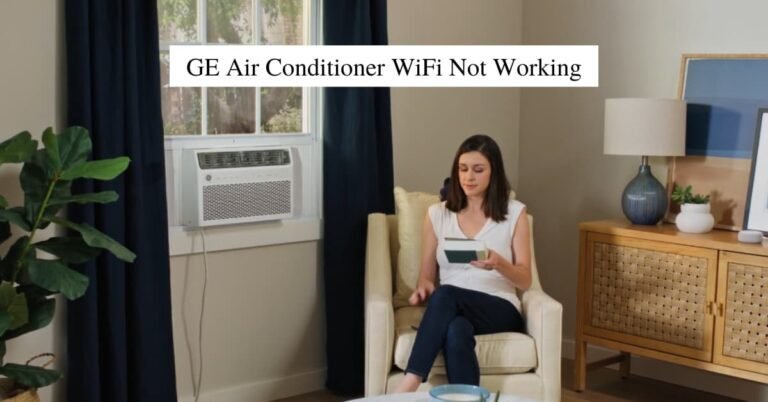Haier Portable Air Conditioner Troubleshooting – Fix Yourself
Just like any other appliance, Haier Portable Air Conditioners may also run into performance issues over time. When these happen, it can be frustrating.
You don’t necessarily need to rush to call a repair service. This guide provides solutions for common issues with your Haier Portable Air Conditioner.
From understanding error messages, and dealing with frost formation, to addressing water leaks, we’ve got you covered.
Now time to roll up your sleeves and get your unit back in optimum condition!
Common Problems Haier Portable Air Conditioner
Facing issues with your Haier Portable Air Conditioner?
We will discuss the possible causes and solutions for problems such as not turning on, error codes displayed, not cooling properly, dirty air filters, incorrect thermostat settings, and water leakage.
By the end of this guide, you’ll better understand how to resolve issues and maintain the efficiency of your Haier portable AC.

1. Air Conditioner Not Turning On
When your air conditioner refuses to start, it’s easy to let your mind leap to potential costly repairs. However, sometimes the cause can be as simple as a loose power plug or a faulty power socket.
How to Fix
Inspect the power cord: Firstly, make sure to check the power cord to ensure it’s securely plugged into both the air conditioner unit and the power socket. Over time, the connection may become loose or may have accidentally been disconnected.
Check the power socket: Next, inspect the power socket by testing it with another appliance to ensure it’s functioning well. If the socket seems faulty, try using a different socket nearby.
Examine the circuit breaker: Verify if the circuit breaker has tripped by checking the electrical panel. Reset the breaker if needed.
Review the timer settings: Some air conditioners have built-in timers. Check if your unit has been accidentally set to turn on later.
Call a technician: If the air conditioner doesn’t turn on despite these steps, the issue might be more severe, requiring technical help.
2. Error Codes Displayed
Air conditioners are not just cooling devices; they’re sophisticated pieces of technology. One such advancement in technology is returning error codes to help us identify potential issues.
How to Fix
Make a note of the error code: Write down or snap a photo of the error code displayed. Remember to record any additional information shown on the display panel.
Refer to your user manual or Haier’s website: Haier’s website or your user manual will have a list of error codes with common troubleshooting steps. Locate your error code in that list.
Follow the recommended actions: Once you’ve found the relevant information on your error code, follow the recommended troubleshooting steps or actions.
Check if the error code reappears: After performing the recommended actions, restart the air conditioner to see if the error code disappears.
Consult professional help: If the error code persists or you’re unsure how to perform the recommended steps, contact a professional technician for assistance.

3. Air Conditioner Not Cooling
Perhaps you’ve found yourself in this all-too-common predicament: Your air conditioner is running, but the air isn’t cold. And let’s admit, few things are more annoying on a hot summer day!
How to Fix
Ensure the air conditioner is set to ‘cool’ mode: Every air conditioner comes with various modes. Double-check that the unit is set to ‘cool’ before proceeding further with the troubleshooting process.
Adjust thermostat settings: Check the thermostat and adjust the temperature to a level that is adequate for your comfort. Ensure that the unit can attain temperatures lower than the current ambient temperature.
Clean the filter: A clogged air filter can obstruct the unit’s airflow, leading to insufficient cooling. Remove the filter, clean it according to the manufacturer’s recommendations, and reinstall it. A clean filter allows proper air circulation and efficient cooling.
Inspect the condenser and evaporator: Inspect the condenser and evaporator coils for dirt or debris buildup, which could prevent proper heat transfer. In case of extensive dirt buildup, calling a professional technician for a deep cleaning is advised.
Evaluate the exhaust system: Check the exhaust hose for any kinks or obstructions, which may have caused the warm air to recirculate back into your room.
4. Thermostat Settings
Incorrect thermostat settings are an often overlooked yet crucial factor that may affect your air conditioner’s performance.
How to Fix
Check the display panel: Verify that the display panel on the air conditioner shows the current room temperature accurately. If it is incorrect, the thermostat may need recalibration by a professional technician.
Ensure correct mode settings: Make sure the air conditioner is set to ‘cool’ mode or an equivalent setting that will provide the desired cooling effect.
Adjust thermostat temperature: Optimize the thermostat settings so that the unit will cool to a comfortable temperature. Remember, decreasing the set temperature will provide a cooler environment.
Test the thermostat: Lower the thermostat setting by a few degrees and observe whether the air conditioner turns on and starts to cool the room. If it does not, there may be an issue with the thermostat and professional assistance is advised.

5. Dirty Air Filter
A dirty air filter can hinder your air conditioner’s performance. This common issue can be detrimental to both the effectiveness of your appliance and the quality of your home’s air.
How to Fix
Switch off the air conditioner: Before touching any internal parts, ensure the air conditioner is switched off and disconnected from the power source.
Locate the air filter: Refer to your user manual to find the air filter’s exact location, which can usually be found at the front or back of the unit.
Remove the filter: Carefully remove the filter from the unit. Some models may have disposable filters, while others may have permanent or washable filters.
Clean the filter: If the filter is washable, use either a brush or vacuum to clean it and remove any built-up dirt or debris. Alternatively, use a mixture of mild soap and warm water to wash the filter, then rinse and let it dry completely.
Replace if necessary: Make sure to replace the filter according to the manufacturer’s guidelines or when it shows significant wear and tear. Generally, filters need to be replaced at least once per season or more frequently if the unit is in constant use.
Reinstall the filter: Once the filter is clean and dry (or replaced, if needed), reinstall it according to your user manual’s instructions.
6. Unit Leaking Water
Water leakage from your Haier Portable Air Conditioner can occur due to a few reasons, such as a blocked drain line or improper installation.
How to Fix
Investigate the drain line: Check the drain hose for any obstructions or kinks. If any are found, carefully remove them to allow water to flow freely.
Install correctly: Make sure the unit is installed as per Haier’s guidelines. A slight tilt towards the drain line can assist in proper drainage.
Check the condensate pump: If your unit has a condensate pump, check if it’s functioning correctly. Notably, the water should be pumped out when the reservoir is full.
Seek professional help: If the problem persists, call a technician. Some issues, like a blocked internal drain, are best handled by a HVAC professional.

7. Unit displaying ‘STOP’ in the Display
Out of nowhere, your Haier AC displays a ‘STOP’ message. This could be baffling! It’s often tied to internal errors that the unit can’t correct itself.
How to Fix
Power cycle the unit: First, unplug your unit. Wait for about ten minutes, then plug it back in. Sometimes, a simple reset is all your equipment needs.
Reset error codes: The ‘STOP’ display could be due to an error code. Search in your user manual to find the reset process.
Contact customer service: If the issue persists, reach out to Haier customer service. Provide them the error message details, they will guide you through solving it or arrange a service call if required.
8. Frost or Ice Formation
Air conditioners running in high humidity or low temperatures may result in frost or ice forming on the evaporator coils. This can reduce the efficiency of your unit.
How to Fix
Switch off the AC: Turn off your Haier Portable Air Conditioner and unplug it from the power source.
Allow defrosting: Allow the accumulated ice to melt naturally. Do not use any sharp objects to remove the frost, as this might damage the appliance.
Dry the area: After the frost has melted, ensure to dry off the interior of the unit to prevent further frost formation.
Evaluate the filters: Check the condition of the air filters. Clean or replace them if they appear dirty or clogged.
Restart the system: After the area has dried and the filters have been attended to, reconnect the appliance’s power and turn it on.
How Do I Reset My Haier Portable Air Conditioner?
Sometimes, your Haier Portable Air Conditioner can act up, and all it needs is a bit of resetting. Resetting might seem daunting.
However, it’s much simpler than you might think. Let’s walk you through the process with our step-by-step guide.
1. Turn off the AC: Start off by switching off your air conditioner. Press the “power” button on your remote or the unit itself.
2. Unplug the AC: Next, you’ll need to disconnect the unit from the power source. Reach for the power cord and pull the plug out of the wall socket.
3. Wait patiently: After unplugging, take a breather. Allow the unit to rest for about 10 minutes. During this waiting period, your AC’s internal settings are recalibrating, resetting to their default configuration.
4. Plug back the AC: Now, it’s time to reconnect the power. Plug your unit back into the socket.
5. Turn it on: Last but not least, press the “power” button once again to start your AC.
And just like that, you’ve successfully reset your Haier Portable Air Conditioner. This process often resolves any minor glitches or performance lags your unit might be experiencing.

How To Clean A Haier Portable Air Conditioner?
Follow these steps to clean the inside and outside of your Haier Portable Air Conditioner.
Clean Inside Of The Unit
Keeping your AC clean from the inside is key to its efficient performance and longer lifespan. Here’s a straightforward guide on how to clean the inside of your Haier Portable Air Conditioner.
1. Switch off the unit: Safety first! Turn off your unit and unplug it from the power socket.
2. Remove the filter: The filter is the first stop in our cleaning process. Pull it out carefully from the unit.
3. Wash the filter: Clean the filter using soapy water. Scrub it gently to remove any dust or dirt buildup. Rinse it thoroughly and let it dry.
4. Clean the cooling coils: Once the filter is out, you’ll see the cooling coils. Use a soft brush attachment on your vacuum cleaner to collect loose dust and dirt from these coils.
5. Replace the filter: Once the filter is dry, slot it back into its place in the unit.
With that, you’ve given your AC’s insides a good clean!
Clean Outside Of The Unit
A good-looking AC can elevate a room’s aesthetics. Follow these steps to clean the outside of your Haier Portable Air Conditioner.
1. Turn off and unplug the unit: Turn off your AC and unplug it from the power socket. Safety first!
2. Wipe the surface: Use a damp cloth to wipe the unit’s surface. Make sure your cloth is not soaking wet.
3. Use mild soap: If there are stubborn stains on the surface, use mild soap with your cloth. Scrub gently until the stain disappears.
4. Dry the surface: Use a dry towel to wipe off any leftover water on the surface.
You’ve now spruced up both the inside and outside of your Haier Portable Air Conditioner.
How to Use A Haier Portable Air Conditioner?
The Haier Portable Air Conditioner is designed to keep you cool and comfortable. However, its array of features might seem a bit overwhelming at first. Here’s a simple guide on how to use your unit.
1. Plug in the unit: Securely plug your unit into a power socket. Make sure it’s a grounded three-prong outlet.
2. Turn on the AC: Push the “power” button on the unit or the remote to turn it on.
3. Select the mode: Choose the desired mode, whether it’s cool mode, dehumidify mode, heat mode, or fan mode, using the “mode” button on your remote.
4. Adjust the temperature: Use the temperature adjustment buttons to set your desired temperature. Remember, the cooler the environment you want, the lower the temperature you should set.
5. Set the fan speed: You can adjust the fan speed to your liking using the “fan” button on your remote.
6. Set the timer: If you want the unit to shut down after some time, set the timer using the “timer” button.
7. Use the sleep mode: For a quiet and energy-efficient cooling solution during the night, use the sleep mode.
There you have it! Enjoy the comfort of a perfectly cooled room with your Haier Portable Air Conditioner. Keep experimenting with the settings to find what works best for you.
Conclusion
Dealing with a malfunctioning air conditioner can be a hassle, but it doesn’t have to be.
With this Haier Portable Air Conditioner troubleshooting guide, you have the right tools at your disposal. Learning to reset your unit, clean it properly, or handle common issues independently not only saves you time but can also save repair costs.
Remember that certain problems might still require a professional touch. Always prioritize safety and know when to call in the experts. With the right care and handling, you can ensure your unit serves you optimally for many pleasant, cool days ahead.