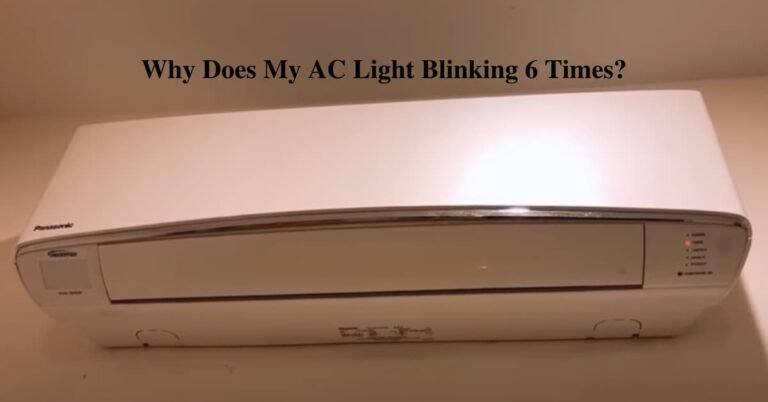Friedrich AC Control Panel Not Working- How to Fix
When the control panel of your Friedrich AC unit is not functioning properly, it can hinder your ability to adjust settings or operate the device. There are several potential causes for this issue, including power problems, faulty wiring, a locked control panel, or the necessity for a reset.
In this article, we’ll explore these possibilities and provide step-by-step guides to troubleshoot and fix them.
Follow these instructions to regain control of your Friedrich AC unit for smooth operation.

Friedrich AC Control Panel Not Working
When the control panel of your Friedrich AC unit stops working, it can be frustrating. Here are some common causes and solutions to resolve the issue.
Power Issues
Power issues are a common culprit when the control panel of your Friedrich AC unit stops working. It could be related to a power outage, a tripped circuit breaker, or a loose power connection.
To fix this issue, check the power source and address any problems affecting the control panel’s power supply.
How to Fix:
1. Check the power source: Make sure the AC unit is properly plugged into a working power outlet. If it is already plugged in, try connecting another device to the same outlet to ensure it is receiving power.
2. Examine the circuit breaker: Inspect the circuit breaker panel and look for any tripped breakers. If you find a tripped breaker, switch it off first and then back on.
3. Tighten connections: Check the power cord connections at both ends – the AC unit and the outlet. Ensure they are securely fastened to provide a stable power connection.
4. Test with a different outlet: If the current outlet is faulty, try plugging the AC unit into a different outlet to see if the control panel starts working.
Faulty Wiring
If the control panel of your Friedrich AC unit is still not functioning properly, faulty wiring could be the cause. Damaged or poorly connected wires can disrupt the flow of electricity and affect the control panel’s operation.
It is crucial to address any wiring issues promptly to ensure smooth and reliable performance.
How to Fix:
1. Safety first: Before handling any electrical components, turn off the power supply to the AC unit from the circuit breaker.
2. Inspect the wiring: Carefully examine the wiring connections behind the control panel and inside the AC unit. Look for any loose connections, frayed wires, or signs of damage.
3. Tighten connections: If you find any loose wiring connections, gently tighten them using a screwdriver or appropriate tools. Ensure the connections are secure but avoid over-tightening, as it may damage the wires.
4. Replace damaged wires: If you notice any frayed or damaged wires, it is crucial to replace them. Cut out the damaged section and strip the wire ends before connecting them securely.
5. Seek professional help: If you are uncomfortable or uncertain about dealing with electrical wiring, it is recommended to consult a professional electrician to assist with the repairs.
Locked Control Panel
Sometimes, the control panel of your Friedrich AC unit may appear unresponsive due to it being locked. This feature is designed to prevent accidental changes to settings or unauthorized use.
Unlocking the control panel will enable you to regain control and adjust the necessary settings.
How to Fix:
1. Locate the lock button: Look for a lock icon or a button on the control panel. This button usually has a padlock symbol next to it.
2. Press and hold the lock button: Press and hold the lock button for a few seconds until you see the control panel unlock symbol or an indicator light turning off.
3. Test the control panel: After unlocking, try pressing various buttons on the control panel to ensure they respond and function correctly. Your Friedrich AC unit should be operational again.
Necessity for Reset
If all else fails, performing a reset on your Friedrich AC unit can often resolve control panel issues. A reset clears any temporary glitches or settings that might be affecting the control panel’s functionality.
It is a straightforward troubleshooting step that can potentially solve the problem.
How to Fix:
1. Find the reset button: Locate the reset button on the control panel or the AC unit. The reset button is typically small and may require a paperclip or a similar tool to press.
2. Press and hold the reset button: Use a paperclip or the appropriate tool to press and hold the reset button for about 10 to 15 seconds. Release the button afterward.
3. Wait for the unit to reset: Allow a few moments for the AC unit to reset and initialize itself. During this time, avoid pressing any buttons or making adjustments.
4. Test the control panel: Once the reset process is complete, test the control panel by adjusting settings and ensuring all buttons respond correctly. Your Friedrich AC unit should be back to normal operation.

What Should I Do If The Buttons On My Friedrich AC Control Panel Are Unresponsive?
If the buttons on your Friedrich AC control panel are unresponsive, it can be frustrating. Here is a step-by-step guide to help you troubleshoot and resolve this issue:
- Check the power supply: Ensure that your Friedrich AC unit is receiving the proper power supply. Make sure it is plugged into a working electrical outlet.
- Inspect the control panel: Examine the control panel for any visible damage or debris that may be obstructing the buttons.
- Clean the control panel: Gently clean the control panel using a soft cloth and mild detergent. Avoid using excessive water or harsh chemicals.
- Restart the AC unit: Turn off the AC unit and unplug it from the power source. Wait for a few minutes, then plug it back in and turn it on again.
- Reset the control panel: Look for a reset button on the control panel. Press and hold the reset button for a few seconds until the control panel resets.
- Consult the user manual: Refer to the user manual provided with your Friedrich AC unit. It may contain specific troubleshooting steps for unresponsive buttons.
- Contact Friedrich customer support: If the above steps do not resolve the issue, reach out to Friedrich customer support for further assistance.
How to Reset the Control Panel on a Friedrich AC Unit?
Resetting the control panel on your Friedrich AC unit can help resolve various issues. Follow this step-by-step guide to perform a successful reset:
- Turn off the AC unit: Locate the power button on your Friedrich AC unit’s control panel and press it to turn off the unit.
- Unplug the AC unit: Safely unplug the AC unit from the electrical outlet to ensure complete power disconnection.
- Wait for a few minutes: Give the AC unit a few minutes to fully power down.
- Plug the AC unit back in: After a few minutes, plug the AC unit back into the electrical outlet.
- Locate the reset button: Look for the reset button on the control panel. It is usually labeled as “Reset” or indicated by a small hole.
- Use a pointed object: Get a small pointed object such as a paperclip or a pen tip to press and hold the reset button.
- Hold the reset button: Press and hold the reset button for about 10-15 seconds. This will trigger the reset process.
- Release the reset button: Once the reset process completes, release the reset button.
- Power on the AC unit: Press the power button on the control panel to turn the AC unit back on.
- Test the control panel: Check if the control panel is responsive by pressing various buttons to ensure they are functioning correctly.
Conclusion
When a Friedrich AC control panel is not working, there are several actions that can be taken to address the issue.
It is important to verify the power supply and ensure that the AC unit is properly connected to an electrical outlet. Next, inspect the control panel for any visible damage or debris, and gently clean it if necessary.
If these initial checks don’t resolve the problem, resetting the control panel may help. If the control panel remains unresponsive, refer to the user manual or contact Friedrich customer support for assistance.
By following these steps, it is often possible to troubleshoot and resolve issues with the Friedrich AC control panel effectively.