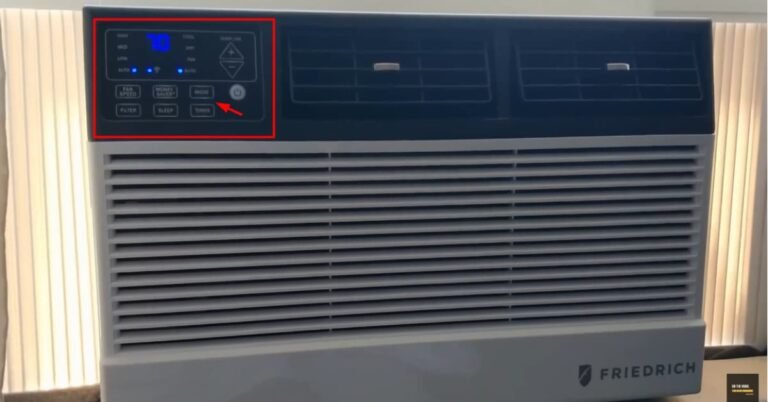Why Does My Air Conditioner Say Waiting? (4 Solution)
When your air conditioner displays a “waiting” message, it can be perplexing and leave you wondering about the cause. Understanding why your air conditioner says “waiting” is crucial in diagnosing and resolving the issue. The “waiting” message indicates an issue with your air conditioning system that needs attention.
It is vital to address this matter promptly to prevent further complications or potential damage. Identify the reasons behind this message to rectify the problem and restore your air conditioner’s functionality.
Why Does My Air Conditioner Say “Waiting”?
When your air conditioner shows a “waiting” message, it usually means the unit is in a delay mode or waiting for a specific condition before starting.
Here are possible reasons and solutions for your AC showing a waiting message:
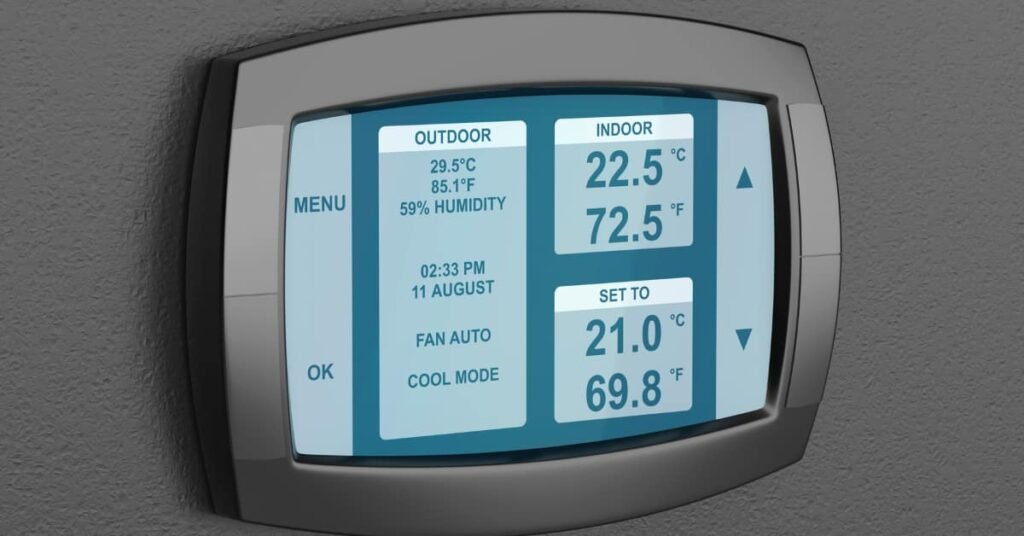
1. Thermostat Delay
A thermostat delay is a protective feature in air conditioning systems that prevents rapid compressor cycling. Equalizing pressure before the unit turns on or off protects the system from potential damage.
During this delay, the air conditioner may show a “waiting” message on the screen or control panel.
Solution:
If your air conditioner shows a “waiting” message because of a thermostat delay, follow these steps to resolve the issue:
1. Check the thermostat settings to ensure it is correctly configured for cooling mode. Ensure that the temperature setting is lower than the current room temperature.
2. Wait for the designated delay time to pass. Typically, the delay time can range from 3 to 7 minutes. This delay allows the system to stabilize before starting the cooling process.
3. If the “waiting” message persists after the delay time has elapsed, try resetting the thermostat. To do this, turn off the thermostat, wait for about a minute, and then turn it back on. This reset may resolve any temporary issues causing the delay message.
4. If the issue continues even after resetting the thermostat, it is recommended to consult the user manual or contact a professional technician who can diagnose and address the problem accurately.

2. Recovery Mode
Recovery mode is a feature in air conditioners that is activated after a power outage or sudden shutdown. The system stabilizes before resuming normal operation.
During this mode, the air conditioner may display a “waiting” message to indicate the recovery process.
Solution:
To resolve an air conditioner displaying a “waiting” message in recovery mode, follow these step-by-step instructions:
1. Ensure that power has been fully restored after a blackout or interruption. Check that the power supply to the air conditioner is stable and functioning properly.
2. Wait for the recovery mode to complete. The duration of the recovery mode can vary depending on the specific air conditioning system. It typically lasts for a few minutes while the system stabilizes.
3. Avoid repeatedly turning the unit on and off during the recovery mode, as this may prolong the recovery process.
4. If the “waiting” message continues beyond the expected recovery time, attempt to reset the air conditioner. Turn off the unit using the power switch or circuit breaker, wait for approximately a minute, and then turn it back on.
5. If the problem persists or the “waiting” message remains, it is recommended to seek professional assistance from a qualified technician. They will have the expertise to diagnose and address potential underlying issues with the air conditioner’s recovery mode.

3. Malfunctioning Sensor
A malfunctioning sensor can cause your air conditioner to enter a waiting state.
System sensors detect factors such as temperature, pressure, or humidity. If these sensors are faulty, they can prevent the unit from starting.
Solution:
To address a “waiting” message caused by a malfunctioning sensor, follow these steps:
1. Identify the sensor: Consult your air conditioner’s manual to locate the specific sensor responsible for the issue. Common sensors include temperature sensors, pressure sensors, or humidity sensors.
2. Check for physical damage: Inspect the sensor for any visible signs of damage or disconnection. Ensure that it is clean and properly connected to the air conditioner.
3. Reset the sensor: If your air conditioner allows for sensor reset, follow the manufacturer’s instructions to reset the sensor back to its default settings.
4. Replace the sensor: If the sensor is damaged or cannot be reset, consider replacing it with a new sensor. Consult the manufacturer or a professional technician for guidance and to ensure compatibility with your air conditioner model.

4. System Protection
An air conditioner may display a “waiting” message if it detects a problem that requires necessary attention.
This system protection feature aims to prevent further damage or potential hazards.
Solution:
If your air conditioner is in a waiting state due to system protection, follow these steps to resolve the issue:
1. Identify the issue: Check for any visible signs of problems such as refrigerant leaks, unusual noises, or abnormal airflow.
2. Turn off the unit: Switch off the air conditioner to prevent any potential damage or further complications.
3. Inspect and clean the unit: Carefully inspect the condenser coils, filters, and vents for any dirt, debris, or obstruction. Clean these components as necessary.
4. Check the refrigerant level: Low refrigerant levels can trigger the system protection feature. Consult the manufacturer’s guidelines or contact a professional technician to check and recharge the refrigerant if required.
5. Reset the system: If your air conditioner has a reset button, press it to clear any system fault codes and allow the unit to restart.
6. Professional assistance: If the “waiting” message persists or if you are uncomfortable performing troubleshooting steps yourself, it’s recommended to seek help from a certified technician.
Preventing Future ‘Waiting’ Messages
Is your air conditioner displaying a “Waiting” message? There are steps you can take to prevent future occurrences.
One important aspect to consider is the role of cleaning. Regularly cleaning ensures optimum AC performance and prevents system strain.
Scheduling routine maintenance checks is key to preventing waiting messages. Expert technicians will identify and fix any issues, ensuring smooth operation of your AC unit. They can also provide advice on maintenance tasks you can do yourself.
If waiting messages persist despite maintenance, it may be time to upgrade outdated AC systems. Newer models have advanced features that minimize malfunctions and improve efficiency. Investing in an upgrade can save you from repeated waiting messages and costly repairs in the future.
When To Call The Professionals?
In the case of your air conditioner displaying the message “Waiting”, it is important to know when it is necessary to seek professional help.
While some issues can be resolved through simple do-it-yourself (DIY) methods, there are problems that may require the expertise of HVAC professionals.
Identifying problems beyond the scope of DIY repairs is crucial. Professionals can assess your HVAC system thoroughly, offering benefits beyond just quick fixes. Their expertise allows them to identify underlying issues, accurately diagnose problems, and provide effective solutions.
To maintain peak performance and prevent problems, schedule regular maintenance with professionals. They will assess and clean your air conditioner, check for issues, and make necessary adjustments for efficiency.
Conclusion
Understanding why your air conditioner says “waiting” is essential for diagnosing and resolving the issue. By identifying potential factors that trigger this message, you can take appropriate steps to address them.
Remember to check thermostat settings, wait for recovery mode to complete, inspect sensors for damage, and clean the system regularly.
To ensure optimal functioning of your air conditioning system, follow user manuals, seek professional assistance as needed, and perform regular maintenance.