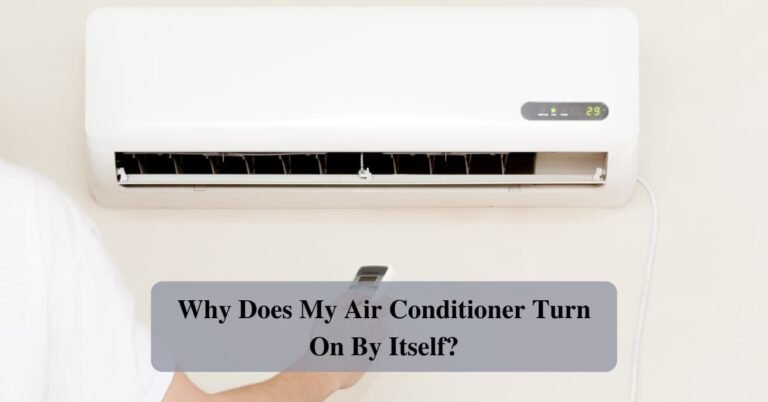Bryant Air Conditioner Not Turning On- Fix Yourself
Bryant air conditioner turning on? While it’s frustrating, there are often simple solutions to get your AC back up and running.
In this article, we’ll guide you through troubleshooting steps to help you understand what may be causing the issue and how to fix it.
So let’s dive in and get your Bryant air conditioner turning on again.
Reasons For Bryant Air Conditioner Not Turning On
There are various potential causes for your Bryant air conditioner not turning on.
Some of which include electrical problems, faulty thermostats or sensors, clogged air filters, low refrigerant levels, or a malfunctioning compressor.
It’s important to identify the specific cause to effectively troubleshoot and resolve the issue.
Now we will walk you through step-by-step instructions on how to diagnose and fix these problems.

Power Issues
When your Bryant air conditioner fails to turn on, power issues might be to blame.
Several factors can cause this problem, including a tripped circuit breaker, a blown fuse, or a disconnected power supply.
Now, we will provide step-by-step instructions for power-related issues.
How to Fix?
1. Check the Power Supply: Ensure that the air conditioner is properly connected to a power source and that the power switch is turned on.
2. Inspect the Circuit Breaker: Locate the circuit breaker panel and check if the breaker corresponding to the air conditioner has tripped. If it has, flip it off and then back on.
3. Replace Blown Fuses: If your air conditioner uses fuses instead of circuit breakers, check if any fuses have blown. Replace them with new ones of the same amperage.
4. Reset the Safety Switch: Look for a safety switch near the unit’s condenser or air handler. If it has been triggered, reset it according to the manufacturer’s instructions.
5. Inspect the Power Cord: Examine the power cord for any signs of damage or disconnection. Replace it if necessary.
6. Contact a Professional: If none of the above steps resolve the issue, contact a qualified HVAC technician to diagnose and repair any electrical problems.
Faulty Thermostat
A faulty thermostat can prevent your Bryant air conditioner from starting or controlling its operation properly.
The thermostat is the command center for your cooling system, signaling the air conditioner to turn on or off based on temperature settings.
How to Fix
1. Check the Thermostat Settings: Ensure that the thermostat is set to the desired temperature and the cooling mode is selected.
2. Replace the Batteries: If your thermostat uses batteries, replace them with fresh ones. Low battery power can cause malfunctions.
3. Clean the Thermostat: Gently remove the thermostat cover and use a soft brush or compressed air to remove any dust or debris that may be interfering with its operation.
4. Calibrate the Thermostat: If the temperature displayed on the thermostat does not match the actual room temperature, calibrate it according to the manufacturer’s instructions.
5. Inspect the Wiring: Turn off the power supply, then carefully inspect the thermostat wiring to ensure it is properly connected. Tighten any loose connections.
6. Replace the Thermostat: If none of the above steps resolve the issue, consider replacing the thermostat with a new one compatible with your Bryant air conditioner.

Blocked Air Filters
A blocked air filter can restrict the airflow and prevent your Bryant air conditioner from operating efficiently.
Over time, dust, dirt, and debris accumulate in the air filter, reducing its effectiveness.
How to Fix?
1. Locate the Air Filter: Find the air filter panel, usually located near the return air duct or inside the air handler.
2. Turn Off the Air Conditioner: Before proceeding, switch off the air conditioner to prevent any potential damage.
3. Remove the Air Filter: Open the air filter panel and carefully remove the dirty air filter from its housing.
4. Inspect the Air Filter: Examine the air filter for dirt, dust, and debris. If it appears clogged or heavily soiled, replace it with a new one.
5. Clean or Replace the Air Filter: If the air filter is reusable, clean it according to the manufacturer’s instructions. Otherwise, purchase a new filter of the correct size and insert it into the filter housing.
6. Close the Air Filter Panel: Ensure the air filter is properly seated, then close the air filter panel securely.
7. Turn On the Air Conditioner: Switch on the air conditioner and observe improved airflow with the clean air filter.
Condensate Drain Line Blockage
A condensate drain line blockage can prevent your Bryant AC from turning on or cause water leakage.
The condensate drain line removes excess moisture from the AC system.
A clogged drain line, filled with dirt, debris, or algae, can trigger a safety mechanism that prevents the air conditioner from starting.
How to Fix?
1. Identify the Blockage: Look for signs of water leakage or pooling near the air conditioner or in the condensate drain pan. These signs often indicate a blocked drain line.
2. Turn Off the Air Conditioner: Before attempting any repairs, switch off the air conditioner to prevent further damage or electrical hazards.
3. Locate the Drain Line: Find the condensate drain line, usually located near the indoor air handler or beneath the unit. It is a PVC pipe with a T-shaped connection.
4. Clear the Blockage: Using a wet/dry vacuum or a slender brush, remove any visible blockage from the drain line. Be cautious not to damage the pipe or dislodge any connections.
5. Flush the Drain Line: Pour a mixture of warm water and vinegar down the drain line to dissolve any remaining debris or algae. Alternatively, you can use a specialized condensate drain line cleaning solution.
6. Check for Proper Drainage: Once the blockage is cleared and the drain line is flushed, observe if water flows freely through the line and drains properly. If needed, repeat the cleaning process.
7. Test the Air Conditioner: After completing the above steps, switch on the air conditioner to ensure it turns on and operates normally.

Faulty Capacitor
The capacitor in your Bryant air conditioner plays a crucial role in starting the compressor and fan motor.
Over time, capacitors may degrade or fail, resulting in various performance problems.
A faulty capacitor can hinder the air conditioner’s start, cause intermittent operation, or result in unusual noises.
How to Fix?
1. Turn Off the Power: Before attempting any repairs, ensure the power supply to the air conditioner is turned off. This step is crucial to prevent electrical shock.
2. Locate the Capacitor: Find the capacitor, usually located near the air conditioner’s outdoor condenser unit or within the air handler.
3. Discharge the Capacitor: To discharge any stored electrical charge, use an insulated screwdriver to short the terminals on the capacitor. Hold the screwdriver by the insulated handle and bridge the terminals together.
4. Take Note of Wiring: Before removing the old capacitor, carefully note the wiring connections. Take a photo or label the wires to ensure correct reinstallation.
5. Remove the Old Capacitor: Using an insulated screwdriver, carefully disconnect the wiring connections from the old capacitor. Then, remove the mounting bracket or strap that holds the capacitor in place.
6. Install the New Capacitor: Place the new capacitor in the mounting bracket or strap, and reconnect the wiring connections according to the labels or photo taken earlier. Ensure each connection is secure.
7. Test the Air Conditioner: After completing the installation, turn on the power supply and test the air conditioner to ensure it starts and operates correctly.
Tripped Safety Switches
Your Bryant air conditioner has safety switches to protect against potential hazards and malfunctions.
These switches respond to specific conditions like power surges, low refrigerant levels, or abnormal temperature fluctuations.
When a safety switch is tripped, it interrupts the power supply to the air conditioner, preventing it from starting.
How to Fix?
1. Identify the Safety Switches: Depending on your air conditioner model, there may be multiple safety switches located at different points in the system. Common safety switches include high-pressure switches, low-pressure switches, and temperature limit switches.
2. Determine the Cause: Before attempting to reset the switches, investigate the cause of the tripping. Inspect components such as the refrigerant levels, air filters, and outdoor unit coils for any issues that may have triggered the safety switches.
3. Turn Off the Power: Switch off the power supply to the air conditioner to ensure safety throughout the reset process.
4. Locate the Safety Switches: Once you have determined the type and location of the safety switches, proceed to locate them in the air conditioning system.
5. Reset the Safety Switches: Each type of safety switch may have a different reset method. Consult your air conditioner’s manual or contact the manufacturer’s support for specific instructions on resetting the switches.
6. Address the Underlying Issue: After resetting the safety switches, it is important to address the underlying issue that caused them to trip. This may involve troubleshooting and resolving issues such as low refrigerant levels, dirty air filters, or clogged coils.
7. Test the Air Conditioner: After completing the above steps, switch on the air conditioner and observe if it starts and operates normally.

How Do I Reset My Bryant Air Conditioner?
If you’re experiencing issues with your Bryant air conditioner and need to reset it, follow these simple steps:
- Power off the air conditioner by switching off the unit’s circuit breaker or disconnecting its power supply.
- Wait for at least 30 seconds to ensure the system fully resets.
- Turn the circuit breaker back on or reconnect the power supply to restart the air conditioner.
- Allow the system a few minutes to recalibrate and fully restart before adjusting any settings.
Remember, resetting your Bryant AC can resolve minor issues and restore functionality. If the problem persists, it’s best to contact a HVAC professional technician for assistance.
Common Reasons Why You May Need To Reset Your Bryant AC?
There are several common situations where resetting your Bryant air conditioner can prove helpful. Here are some instances when a reset may be required:
1. Power surges: During power outages or voltage surges, resetting the air conditioner can clear any temporary system glitches that occurred during the event.
2. Sensor errors: If your Bryant air conditioner is displaying inaccurate temperatures or sensor-related errors, a reset can recalibrate the sensor and resolve the issue.
3. System freezes: In rare cases, the air conditioner’s internal components can freeze, causing the system to become unresponsive. In such situations, a reset can help restore normal operation.
4. Software issues: Just like any other electronic device, air conditioners can experience software-related issues. Resetting the system can often troubleshoot these software glitches and restore proper functionality.
By following these reset instructions and knowing when to reset your Bryant air conditioner, you can easily resolve issues and ensure optimal performance.
Conclusion
If your Bryant air conditioner won’t turn on, quickly investigate and resolve the issue.
By following a step-by-step approach, you can identify potential causes such as electrical problems, faulty thermostats or sensors, clogged air filters, low refrigerant levels, or a malfunctioning compressor.
Remember, a well-functioning air conditioner is crucial for maintaining comfort during the hot summer months. By quickly addressing the issue, you can ensure a cool and pleasant environment in your home.
Don’t hesitate to take action and resolve the problem to enjoy the benefits of a properly working Bryant air conditioner.