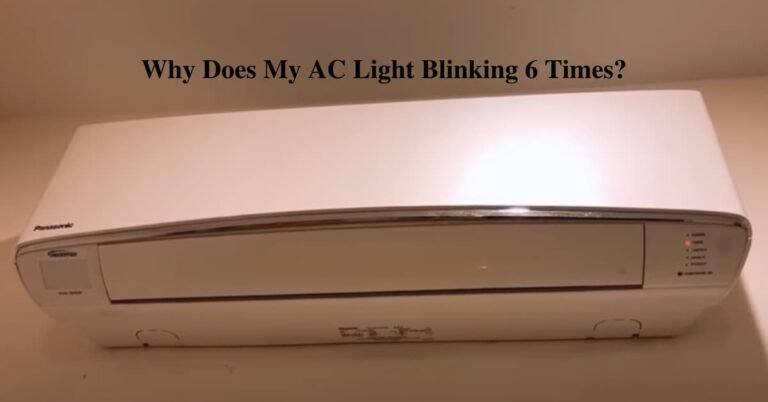GE Air Conditioner Touchpad Not Working – 6 Solution
Are you experiencing a frustrating issue with your GE Air Conditioner touchpad? Don’t worry, we’re here to help!
When your touchpad stops functioning, it can disrupt your comfort and leave you feeling hot and bothered.
In this guide, we will explore common reasons for touchpad malfunctions and provide practical solutions to get your air conditioner back in working order.
From power issues to board failure, we’ll walk you through troubleshooting steps that will have you enjoying cool, crisp air in no time.
Reasons For GE Air Conditioner Touchpad Not Working
If your GE air conditioner’s touchpad is not working, it can be frustrating.
Understanding the potential causes and solutions can help. From power issues to sensor alignment, dust accumulation, or electrical problems, there are various steps you can take to troubleshoot and resolve the issue.
Each problem below is solved step-by-step.

1. Power Issues
One possible cause for the touchpad not working on your GE air conditioner is power-related issues. These can include problems with the power source, incorrect installation, or a tripped circuit breaker.
How to Fix?
Verify the power source: Ensure that the air conditioner is properly connected to a functioning power outlet.
Check the installation: Review the installation manual to confirm that the unit is installed correctly and the power cables are securely connected.
Reset circuit breaker: If the air conditioner is not receiving power, check the circuit breaker and reset it if needed.
Consult an electrician: If the power issues persist, it is advisable to seek assistance from a qualified electrician to diagnose and resolve any electrical problems.
2. Lack of Proper Installation
Improper installation can also contribute to touchpad issues on your GE air conditioner. This can include mistakes made during setup or loose connections.
How to Fix?
Review the installation manual: Refer to the manual specific to your model to ensure the air conditioner has been installed correctly.
Check for loose wires: Inspect the wiring connections to ensure they are secure and properly attached.
Seek professional help: If you are uncertain about the installation process or if issues persist, it is recommended to reach out to a professional technician or consult GE’s customer support for further assistance.
3. Sensor Alignment
Sensor misalignment can be a potential cause for touchpad issues on your GE air conditioner. When the sensors are not properly aligned, the touchpad may fail to respond to commands effectively.
How to Fix?
Locate the sensors: Identify the infrared sensors on the touchpad.
Check alignment: Verify that the sensors are properly aligned with each other.
Adjust sensor positioning: If misalignment is detected, carefully adjust the position of the sensors to ensure they are aligned correctly.
Test the touchpad: After realigning the sensors, test the touchpad to see if it is now functioning properly.
Repeat adjustment if necessary: If the touchpad is still unresponsive, repeat the alignment process, ensuring the sensors are correctly positioned.

4. Dust or Debris
Accumulated dust or debris on the touchpad can hinder its functionality, causing unresponsiveness. Regular maintenance and cleaning can help prevent this issue.
How to Fix?
Power off the unit: Before cleaning, turn off the air conditioner and unplug it from the power source.
Use a soft, dry cloth: Gently wipe the touchpad with a soft, dry cloth to remove any dust or debris.
Remove stubborn debris: If there are stubborn debris particles, dip the cloth in a mild soap and water solution, wring out excess liquid, and carefully clean the touchpad.
Dry thoroughly: Ensure the touchpad is completely dry before reconnecting the power and turning on the air conditioner.
Regular cleaning: To prevent future touchpad issues, make it a habit to clean the touchpad regularly, following the manufacturer’s recommendations.
5. Electrical Problems
Electrical faults can also lead to touchpad malfunctions. Loose connections or damaged wires may disrupt the proper functioning of the touchpad on your GE air conditioner.
How to Fix?
Safety first: Ensure the air conditioner is disconnected from the power source before performing any electrical checks or repairs.
Inspect wiring connections: Thoroughly examine the wiring connections, ensuring they are tight and properly connected.
Look for damaged wires: Check for any signs of frayed or damaged wires. If any are found, consider consulting a professional technician to replace or repair them.
Professional assistance: If you are unfamiliar with electrical systems or if the issue persists, contact a qualified electrician or GE’s customer support for further assistance.

6. Board Failure
A faulty control board can also be a potential cause for the touchpad not working on your GE air conditioner. The control board is responsible for processing and transmitting signals to the touchpad, so if it malfunctions, the touchpad may become unresponsive.
How to Fix?
Power off the air conditioner: Before working on the control board, ensure the unit is powered off and unplugged.
Locate the control board: Refer to the user manual to identify the control board’s location in your air conditioner.
Inspect for visible damage: Carefully examine the control board for any signs of physical damage, such as burnt components or melted connections.
Check for loose connections: Ensure all connections to the control board are secure and properly attached.
Consult a professional technician: If you suspect a control board failure or cannot identify any visible issues, it is recommended to contact a qualified technician or GE’s customer support for further diagnosis and repair.
When Should I Seek Professional Help For Touchpad Problems On My GE Air Conditioner?
Knowing to seek professional help for touchpad problems on your GE air conditioner is essential.
Here are some situations that indicate it may be time to call in the experts:
Persistent unresponsiveness: If your touchpad remains unresponsive despite following troubleshooting steps, it’s wise to seek professional assistance.
Visible damage: If you notice any physical damage to the touchpad or its surrounding components, it’s best to have a professional evaluate the situation.
Control board issues: Control board malfunctions can affect touchpad functionality. If you suspect a control board problem, it’s recommended to consult a professional technician.
Electrical expertise required: If you’re unsure about dealing with electrical components or circuits, it is safer to entrust the repair to a trained technician.
Warranty coverage: If your air conditioner is still under warranty, it’s advisable to contact the manufacturer or authorized service provider for assistance.
Lack of experience: If you feel uncomfortable or lack experience with air conditioner repairs, it is better to leave the task to HVAC professionals to avoid potential accidents or further damage.
Authorized service providers: GE has authorized service technicians who specialize in their appliances, ensuring proper diagnosis and repair.
Conclusion
Are you encountering issues with your GE air conditioner touchpad? It can be incredibly frustrating when the touchpad fails to function properly. To identify the cause, begin by checking for any physical damage to the touchpad. Make sure it remains clean and free from debris or moisture, as these can impede its operation.
Additionally, verify that the power supply remains uninterrupted and ensure the batteries, if applicable, are fully charged. If these initial steps do not resolve the problem, it is recommended to seek professional assistance.
If you have any specific questions or need additional assistance, please don’t hesitate to let me know.