Samsung Air Conditioner Not Cooling – Fix Yourself
As the summer heat expands, you may find your Samsung Air Conditioner not cooling. Indeed, this is a common problem faced by many homeowners.
Not having regular maintenance can result in these unfortunate situations. Importantly, these are problems that can be diagnosed and fixed, by yourself. In the Samsung AC Troubleshooting guide, we are going to explore these problems in more detail, providing actionable solutions.
Causes For Samsung Air Conditioner Not Cooling
If your Samsung air conditioner is not providing adequate cooling, don’t panic. There are various reasons why this might be happening, and we have solutions to help you tackle them.
We’ll delve into the impact of suboptimal installation sites on cooling performance, dirty condenser coils, properly setting the thermostat Etc.
Follow these simple instructions to optimize your air conditioner’s performance and enjoy the cool comfort you desire. Let’s start troubleshooting right away!
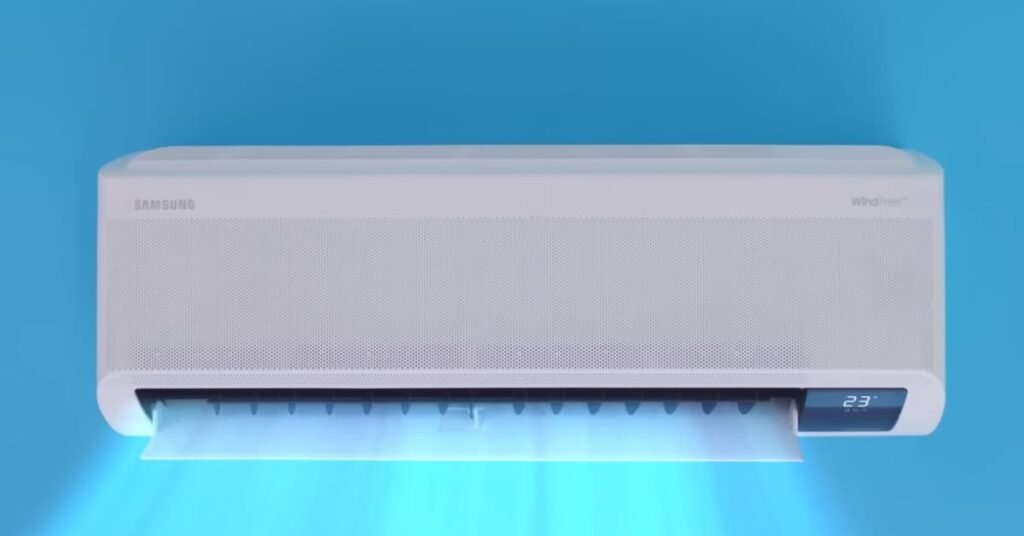
Blocked Air Filter
When your Samsung air conditioner is not cooling effectively, a common cause could be a blocked air filter. The air filter is essential for maintaining air quality and AC efficiency in your room.
Over time, the filter accumulates dust, dirt, and debris, obstructing the airflow. This can result in reduced cooling performance and increased energy consumption. It is essential to address this issue promptly to ensure optimal cooling and air quality.
How To Fix?
1. Turn off the air conditioner and unplug it from the power source for safety.
2. Locate the air filter compartment, usually positioned near the air intake vent.
3. Remove the cover or grille to access the air filter.
4. Carefully take out the air filter from its slot.
5. Inspect the filter for dirt, dust, or blockages. If heavily soiled, consider replacing it with a new one.
6. If the filter is reusable, gently clean it using a vacuum cleaner, soft brush, or by rinsing with mild soap and water. Ensure it is completely dry before reinserting.
7. Put the filter back securely into its original position.
8. Reattach the cover or grille and ensure a proper seal.
9. Plug in the air conditioner and turn it back on.
Incorrect Cooling Mode or Settings
If your Samsung air conditioner is not cooling properly, the issue might be attributed to incorrect cooling mode or settings.
Understanding and adjusting cooling functions can restore effective cooling and enhance energy efficiency. It is important to review and configure the settings appropriately to optimize your air conditioner’s performance.
How To Fix?
1. Start by checking the current cooling mode selected on your Samsung air conditioner’s control panel.
2. Ensure that the mode is set to “Cool” or “Auto-Cool” for maximum cooling performance. Other modes like “Fan-only” or “Eco” prioritize air circulation or energy-saving features and may not provide sufficient cooling.
3. Verify that the temperature setting is suitably low for cooling purposes. Generally, setting the temperature between 68-72°F (20-22°C) is recommended, but adjust it to your comfort.
4. Assess the fan speed setting. Select a higher fan speed for faster cooling or a lower speed for quieter operation.
5. Check if the “Turbo” mode is available on your air conditioner. This mode intensifies cooling by maximizing the fan speed and compressor operation.
6. Remove any obstructions, such as curtains or furniture, that might impede the airflow from the air conditioner.
7. If you have a programmable thermostat, schedule cooling periods to align with your regular usage patterns and avoid excessive cooling when the room is unoccupied.
8. Consider using the “Sleep” mode during nighttime for gentler cooling and reduced noise output.
9. Make sure the air conditioner’s air vents are not blocked or obstructed.
Obstacles in Front of Units
Obstacles positioned in front of your Samsung AC units can significantly impact their cooling efficiency. If airflow is blocked or disrupted by furniture, curtains, or other objects, cooling performance may suffer.
Identifying and eliminating these obstructions is crucial for optimal cooling and air circulation.
How To Fix?
1. Inspect the area around the air conditioner units and identify any objects blocking the airflow.
2. Clear away any furniture, curtains, or other items positioned in front of the units.
3. Ensure there is at least two feet of clearance in front of the air conditioner units.
4. Avoid placing objects on top of the units, as this can restrict the airflow and contribute to overheating.
5. Consider using adjustable blinds or curtains that can be easily moved away from the units when cooling is required.
6. Mount shelving units or stands to keep objects away from the air conditioner units.
7. Regularly check the surroundings to ensure no new obstructions arise, especially if the room layout changes or new furniture is added.
8. Monitor the cooling performance after clearing the obstructions, and ensure the airflow is improved and consistent throughout the room.

Dirty Condenser Coils
Dirty condenser coils are a common issue that can hinder the cooling efficiency of your Samsung air conditioner. Over time, dust and debris can build up on the condenser coils, hindering heat transfer and impeding cooling.
Cleaning the condenser coils is crucial for maintaining optimal cooling performance and energy efficiency.
How To Fix?
1. Turn off the air conditioner and unplug it from the power source for safety.
2. Locate the outdoor condenser unit of the air conditioner. It is usually positioned outside the building.
3. Remove any loose debris like leaves or grass around the condenser unit.
4. Access the condenser coils by removing the protective grille or panel.
5. Gently brush the coils using a soft brush or vacuum cleaner with a brush attachment. Remove as much loose dirt and debris as possible.
6. If the coils are heavily soiled, use a coil cleaner specifically designed for air conditioners. Follow the instructions on the cleaner’s packaging.
7. Rinse the coils with a gentle stream of water, ensuring not to bend or damage the fins.
8. Allow the coils to dry completely before reassembling the protective grille or panel.
9. Plug in the air conditioner and turn it back on.
Unsuitable Room Size
An unsuitable room size can affect the cooling efficiency of your Samsung air conditioner. If the unit is too small for the room, it may struggle to cool the space adequately. Conversely, if the unit is too large, it may cool the room too quickly before effectively removing humidity.
Understanding the appropriate cooling capacity required for your room can help optimize the cooling performance.
How To Fix?
1. Determine the square footage of the room by measuring its length and width.
2. Consult the air conditioner’s product specifications or user manual to identify the recommended cooling capacity (measured in British Thermal Units or BTUs) for the room size.
3. If the air conditioner’s cooling capacity is insufficient for the room, consider upgrading to a higher capacity unit.
4. If the current unit is oversized for the room, downsizing to a unit with a more suitable capacity can improve cooling performance and energy efficiency.
5. Ensure proper insulation in the room to prevent heat gain and loss, which can impact cooling efficiency.
6. Use curtains, blinds, or window films to reduce the sunlight entering the room, thus reducing heat buildup.
7. Close doors and windows in the room to prevent warm air infiltration and maximize cooling effectiveness.
8. Consider using portable fans to enhance air circulation and distribute cool air throughout the room.
Suboptimal Installation Site
The installation site of your Samsung AC plays a significant role in its cooling performance. If the unit is installed in a suboptimal location, it may struggle to cool the room effectively.
Direct sunlight, heat sources, or poor ventilation can reduce cooling efficiency. Knowing the right installation site can enhance your air conditioner’s cooling performance.
How To Fix?
1. Check the current installation site of the air conditioner.
2. Ensure the unit is positioned away from direct sunlight and heat sources like lamps, TVs, or appliances that generate heat.
3. If possible, relocate the air conditioner to a shaded area or install curtains or blinds to block direct sunlight.
4. Assess the surrounding area for any obstructions that might impede proper airflow, such as furniture or curtains. Rearrange the layout if necessary.
5. Ensure there is proper ventilation around the air conditioner. Avoid installing it in a cramped space or close to walls.
6. Clean the air conditioner’s outdoor condenser unit regularly to remove dirt, dust, and debris that can hinder airflow.
7. If the installation site lacks adequate ventilation, consider using a fan or installing a ventilation fan to improve air circulation.
8. Follow the manufacturer’s guidelines and recommendations for the proper installation of your air conditioner.
Improperly Set Thermostat
An improperly set thermostat can lead to inadequate cooling from your Samsung air conditioner. If the thermostat is set too high or has incorrect settings, it can impact the cooling performance.
Understanding how to properly set and adjust the thermostat can help optimize your air conditioner’s cooling efficiency.
How To Fix?
1. Check the current thermostat settings of your air conditioner.
2. Ensure the thermostat is set to “Cool” mode.
3. Verify that the temperature setting is suitably low for cooling purposes. Set it between 68-72°F (20-22°C) for optimal cooling. Adjust as needed for personal comfort.
4. If your air conditioner has a programmable thermostat, ensure that the programmed cooling schedule aligns with your usage patterns. Avoid excessive cooling when the room is unoccupied.
5. Keep doors and windows closed to prevent warm air infiltration and maintain a consistent temperature.
6. If your air conditioner has a temperature swing or differential setting, calibrate it to a suitable range. This prevents the air conditioner from turning on and off too frequently.
7. Consider using ceiling fans or portable fans to enhance air circulation and improve comfort without significantly lowering the thermostat setting.
8. Use curtains, blinds, or window films to reduce sunlight and heat entering the room, allowing the air conditioner to cool more efficiently.
9. Check the thermostat’s batteries if applicable and replace them as needed, ensuring consistent power supply to maintain accurate temperature control.
10. Monitor the cooling performance after adjusting the thermostat settings and ensure improved cooling efficiency and temperature control.

How Do I Reset My Samsung Air Conditioner?
Are you experiencing issues with your Samsung AC such as not cooling or temperature control problems? Resetting your AC unit can resolve common issues, improving performance and extending its lifespan.
Why Should You Reset Your Samsung Air Conditioner?
There are a few reasons why you might want to reset your Samsung air conditioner:
- To fix common issues: Resetting your AC unit can often resolve problems such as blinking lights and temperature control issues.
- To optimize performance: Regularly resetting your air conditioner can help maintain its efficiency and prolong its lifespan.
- As part of regular maintenance: Resetting your air conditioner is also recommended as part of regular maintenance to ensure it is functioning properly.
Steps To Reset Your Samsung Air Conditioner
Resetting your Samsung air conditioner is a simple process that can be done in just a few steps:
1. Turn off the power supply: Locate the power switch or circuit breaker for your AC unit and turn it off. This will cut off power to the unit and allow it to reset.
2. Wait for at least 10 seconds: Give your air conditioner enough time to fully shut down before proceeding to the next step. This typically takes around 10 seconds.
3. Turn on the power supply: After waiting, turn the power supply back on. This will initiate the reset process for your air conditioner.
4. Press the reset button: The reset button can usually be found on the remote control or the unit’s control panel, depending on the model. Press and hold it for a few seconds to reset the air conditioner.
5. Wait for the unit to restart: The air conditioner will go through the reset process and restart. This may take a few minutes, so be patient.
6. Check for any error codes: Once the unit has restarted, check to see if there are any error codes displayed on the control panel. If there are, refer to your user manual or contact customer support for further troubleshooting steps.
How Do You Reset The Wfi Module On A Samsung Air Conditioner?
To reset the wifi module on a Samsung air conditioner, locate the reset button on the module. Press and hold it for a few seconds until the indicator lights flash. The module will then be reset and ready for reconnection to your wifi network.
Conclusion
It’s quite clear that dealing with a Samsung air conditioner without cooling can be a headache. Be aware that such issues don’t always mean doom.
To start with, a simple filter change or solution to a refrigerant leak could solve the problem. Furthermore, ensuring the correct thermostat settings might just bring back adequate cooling.
On top of that, remember the importance of routine maintenance in preventing such issues from arising.
Yet, if you still struggle, calling in a professional is always a wise decision.
Stay informed about potential AC problems to keep it running efficiently, helping you beat the summer heat effortlessly.






