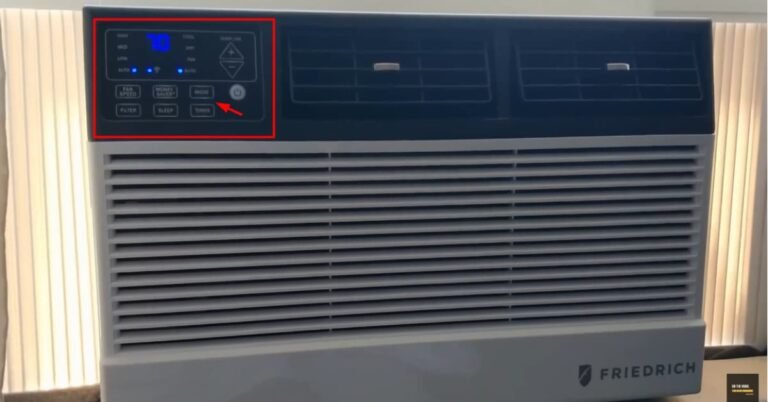Samsung Air Conditioner Not Turning On- Fix Yourself
Has your Samsung air conditioner suddenly stopped turning on? Having an air conditioner that doesn’t start up can be a headache, especially during the hot season.
But understanding the probable reasons can provide a clear path towards a solution.
While it might seem daunting, identifying the possible problem can be the first step towards getting your cooling oasis back in action.
This guide can certainly make your troubleshooting journey easier, and help your Samsung air conditioner start up smoothly again.
Samsung Air Conditioner Not Turning On: Causes and Fixes
Understanding the possible causes is the first step in resolving Samsung AC Turning On.
There are various reasons such as a faulty power cord, tripped circuit breaker, direct sunlight, uncleaned condenser, clogged drain pan, and damaged motor.
Below we will provide solutions for each problem separately.

Faulty Power Cord
If your Samsung air conditioner is not turning on, one possible culprit could be a faulty power cord.
The power cord supplies electricity to the unit. If it is damaged or defective, it can hinder the air conditioner’s proper functioning.
How to Fix?
1. Unplug the Air Conditioner: Start by ensuring the air conditioner is disconnected from the power source before attempting any repairs. This step is crucial for your safety.
2. Inspect the Power Cord: Carefully examine the power cord for any visible signs of damage, such as fraying, cuts, or exposed wires. If you notice any issues, it is likely that the power cord is faulty and needs to be replaced.
3. Replace the Power Cord: Locate the power cord connection point on the air conditioner unit. In most cases, it will be located at the back or bottom of the appliance. Unscrew any retaining screws and disconnect the old power cord.
4. Purchase a New Power Cord: Visit an electronics store or order a replacement power cord online. Ensure that the new cord is compatible with your Samsung air conditioner model.
5. Install the New Power Cord: Connect the new power cord to the designated connection point on the air conditioner. Secure it in place using the retaining screws.
6. Test the Air Conditioner: Plug the air conditioner back into the power source and turn it on. Check if the unit is now functioning correctly. If it still does not turn on, there may be another issue, and it is recommended to seek professional assistance.
Note: If you are unsure about performing the power cord replacement yourself, it is best to consult a qualified technician for assistance.
Tripped Circuit Breaker
If your Samsung air conditioner is not turning on, another possible cause could be a tripped circuit breaker.
A tripped circuit breaker can happen when the air conditioner’s electrical system draws excessive current, causing the breaker to switch off for safety.
How to Fix?
1. Locate the Circuit Breaker Panel: Find the circuit breaker panel in your home, usually located in the basement, garage, or utility room.
2. Identify the Tripped Breaker: Carefully inspect the breakers to identify any that have shifted to the “off” position. Typically, a tripped breaker will sit between the “off” and “on” positions or may be slightly loose.
3. Switch Off the Tripped Breaker: Before resetting the breaker, switch it to the full “off” position to ensure a complete reset.
4. Reset the Breaker: Push the breaker firmly to the “on” position. You may hear a click or feel resistance when resetting it.
5. Test the Air Conditioner: Return to your air conditioner and turn it on. If the circuit breaker was the cause of the issue, the air conditioner should now power on. If it does not, there may be another problem, and it is recommended to seek professional assistance.
Direct Sunlight
If your Samsung air conditioner is not turning on, it could be due to excessive exposure to direct sunlight.
Direct sunlight can cause the AC to overheat, activating safety mechanisms that prevent it from turning on.
How to Fix?
1. Provide Shade to the Air Conditioner: Create shade around the air conditioner by installing an awning, canopy, or placing a shade sail over the unit. This will help prevent direct sunlight from directly hitting the appliance.
2. Use Window Treatments: Cover windows near the air conditioner with blinds, curtains, or reflective window films to reduce the amount of sunlight entering the room. This will help lower the temperature around the air conditioner.
3. Ventilate the Room: Ensure proper airflow in the room by keeping doors and windows open or using fans. Good ventilation will assist in dissipating the heat generated by the air conditioner and maintain a comfortable environment.
4. Install Heat Insulation: Apply heat insulation materials around the air conditioner, especially on the walls or windows directly facing sunlight. These materials help reduce heat transfer and keep the area cooler.
5. Schedule Air Conditioner Usage: During peak sunlight hours, reduce the load on the air conditioner by scheduling its usage for cooler times of the day. This will help prevent overheating and improve overall performance.
6. Regular Maintenance: Perform regular maintenance on your air conditioner, including cleaning the filters and ensuring proper airflow. This will help the unit operate efficiently and reduce the risk of overheating.

Uncleaned Condenser
If your Samsung air conditioner is not turning on, one possible cause could be an uncleaned condenser.
The condenser releases heat from the air conditioner. If it gets dirty or clogged, it can reduce efficiency and cause system shutdown.
How to Fix?
1. Turn Off the Power: Before cleaning the condenser, ensure that the power to the air conditioner is turned off. This step is crucial for your safety.
2. Locate the Condenser: The condenser is typically located outside the building, adjacent to the air conditioner unit. It is a large metal box with fins and a fan.
3. Remove Debris: Use a soft brush or a vacuum cleaner with a brush attachment to remove any loose dirt, leaves, or debris from the condenser. Be careful not to damage the fins in the process.
4. Clean the Fins: Gently spray water through the fins to remove any stubborn dirt or grime. Avoid using high-pressure water as it can damage the fins. If necessary, use a fin comb to straighten any bent fins.
5. Clean the Surrounding Area: Clear any vegetation, obstacles, or debris that may obstruct the airflow around the condenser. This will allow for better heat dissipation and efficient operation.
6. Restore Power and Test: Once the condenser is clean and the surrounding area is clear, restore power to the air conditioner and test if it turns on properly. If the issue persists, there may be another problem, and it is recommended to contact a professional technician.
Clogged Drain Pan
If your Samsung air conditioner is not turning on, another potential cause could be a clogged drain pan.
The drain pan collects the condensate that forms as a result of the air conditioning process.
If the drain pan becomes clogged, it can lead to water buildup and trigger a safety mechanism to shut down the system.
How to Fix?
1. Turn Off the Power: Before working on the drain pan, ensure that the power to the air conditioner is turned off. This is crucial for your safety.
2. Locate the Drain Pan: The drain pan is typically located beneath the indoor unit of the air conditioner. It may require removing a cover or accessing it through a panel.
3. Inspect and Clear the Drain Line: Check the drain line connected to the drain pan for any visible clogs. Gently remove any debris or accumulated dirt using a small brush or pipe cleaner.
4. Clean the Drain Pan: Using a mixture of warm water and mild detergent, carefully clean the drain pan to remove any remaining dirt or microbial growth. Rinse the pan thoroughly and wipe it dry.
5. Test the Drainage: Pour a small amount of water into the drain pan and observe if it flows freely through the drain line. If the water drains properly, it indicates that the clog has been removed.
6. Restore Power and Test: Once the drain pan and drain line are clean and clear, restore power to the air conditioner and test if it turns on properly. If the issue persists, there may be another problem, and it is recommended to seek professional assistance.
Damaged Motor
If your Samsung air conditioner is not turning on, a possible cause could be a damaged motor.
The motor plays a crucial role in powering the fan and compressor of the air conditioner.
If it becomes damaged or malfunctions, it can prevent the air conditioner from starting.
How to Fix?
1. Turn Off the Power: Before attempting any repairs involving the motor, ensure that the power to the air conditioner is turned off. This step is vital for your safety.
2. Inspect the Motor: Carefully examine the motor for any visible signs of damage, such as burnt odors, loose wires, or physical damage. If you notice any issues, it is likely that the motor needs to be replaced.
3. Professional Assistance: Handling motor repairs can be complex and potentially hazardous. It is recommended to seek professional assistance from a HVAC qualified technician or contact the manufacturer’s customer service for guidance.
4. Motor Replacement: If the motor needs to be replaced, a technician will typically disconnect the motor, remove it from the air conditioner, and install a new motor compatible with your Samsung model.
5. Test the Air Conditioner: After the motor replacement, the technician will restore power to the air conditioner and perform a series of tests to ensure proper functioning. They will check if the air conditioner turns on, the fan operates smoothly, and the system cools effectively.
How Do I Use Auto Clean On My Samsung Air Conditioner?
To use auto clean on your Samsung air conditioner, follow these steps:
1. Press the “Auto Clean” button on the remote or control panel.
2. The unit will automatically activate the cleaning process, removing dust and dirt from the filters.
3. After the cleaning is complete, the air conditioner will resume normal operation.
Conclusion
It’s clear that a number of reasons could prevent your Samsung air conditioner from turning on, from a faulty power cord to a damaged motor. By following the steps outlined in this article, you can effectively troubleshoot common issues and potentially save time and money by avoiding a service call.
However, if you’re not comfortable with DIY fixes or the problem persists, it’s best to seek professional assistance.
Enjoy a cool and comfortable home with your fully-functioning Samsung air conditioner!