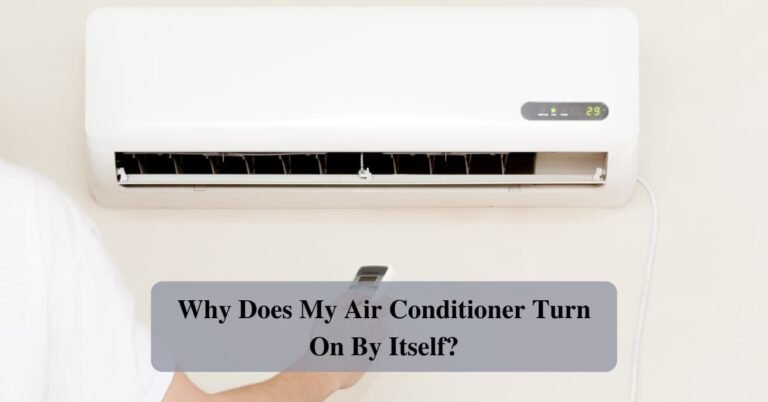Samsung Air Conditioner Troubleshooting Manual- Expert Guide
As summer time begins, so does our reliance on air conditioning to stay cool and comfortable. Samsung air conditioners, known for their innovation and reliability, are a popular choice worldwide.
Like any other appliance, it can occasionally experience issues.If you’re facing any problems with your Samsung AC, this guide is here to assist you. From simple fixes to more complex troubleshooting, this manual covers.
By following the step-by-step instructions and tips provided, you’ll be able to quickly and effectively resolve any problems with your AC.
Samsung Air Conditioner Troubleshooting Manual
Samsung air conditioners can experience issues like failure to start, inadequate cooling, unusual noises, water leakage, and error codes.
With clear instructions, we help you resolve air conditioner issues and restore your comfort quickly.

1. Not Powering On
You come home on an extremely hot day, and you find that your air conditioner won’t turn on. This can be distressing, but don’t worry – it can usually be fixed pretty simply.
There are a few steps you can take before calling in professional help
How To Fix
Step 1: Double-check the power source. Make sure your Samsung air conditioner is properly plugged in and that the power outlet is working. You can confirm this by trying another electronic device in the same outlet.
Step 2: Check the fuse box. If a breaker has tripped, flipping it back can restore your air conditioner’s power.
2. Ineffective Cooling
During those warm summer months, you rely on your air conditioner to keep your home cool and comfortable.
What happens when it doesn’t live up to your expectations?
If the air from your Samsung AC feels warmer than usual, there are several possible reasons and solutions.
How To Fix
Step 1: Clean the filters. A dirty or clogged filter reduces airflow and can restrict cooling. Make sure to clean or replace them as necessary.
Step 2: Ensure all vents are unobstructed. Keep furniture, curtains, or other objects away from the air conditioner for maximum efficiency.
3. Unit Turns Off Unexpectedly
Imagine sitting comfortably in your room, enjoying a book or movie, when suddenly, your Samsung AC unit shuts off.
Interruptions like these can be quite frustrating, primarily when they occur without apparent cause.
The air conditioner unexpectedly shutting off is a common issue caused by power fluctuations, overheating, or a faulty thermostat.
How to Fix
Step 1: Check the unit’s air filters. If severely clogged or dirty, the air conditioner may shut down to prevent overheating.
Step 2: If the problem persists, check the thermostat settings to ensure they are correctly configured.

4. Strange Noises
It can panic when your usually silent Samsung air conditioner starts making notable noises.
Disconcerting sounds from your air conditioner often suggest that there could be a loose part or a blockage somewhere inside.
Determining the specific cause can help you figure out the next best step.
How To Fix
Step 1: Listen for the type of noise. A rattling noise might suggest loose parts, while a buzzing noise might indicate an electrical issue.
Step 2: Turn off the air conditioner and inspect for visible loose parts or debris. Remember to unplug the unit before starting any inspection!
5. Water Leakage
Living in a warm climate often leads to air conditioner water leaks. Seeing puddles of water around your Samsung AC can be concerning.
Leakage might be caused due to incorrect installation, a blocked drain pipe, or issues within the unit itself.
How to Fix
Step 1: Check the installation. Make sure the air conditioner unit is installed correctly with the right tilt angle for proper drainage.
Step 2: If the unit is accurately installed, inspect for a blocked drain pipe and clean it if necessary.
6. Displaying Error Codes
Amongst the most intimidating issues of a Samsung AC is when it begins to display error codes.
These codes help the unit communicate errors, which can be intimidating to understand at first.
How to Fix
Step 1: Refer to the Samsung air conditioner manual or search online to understand what your specific error code means.
Step 2: Once you have identified what the issue is from the error codes, follow the specific troubleshooting steps listed for that problem.

7. Remote Control Not Working
A well-functioning remote control is critical for easy and convenient operation of your air conditioner unit.
It can be significantly frustrating when the remote control ceases to work. This issue can be caused by various reasons, such as battery problems or complex internal electronic faults.
How to Fix
Step 1: Firstly, check for simple issues, like whether the batteries need changing.
Step 2: Ensure that there is nothing obstructing the signal between the remote control and the air conditioner unit.
8. Foul Odor
A fresh and clean atmosphere is what you’d expect from your air conditioner- not a foul smell.
If poor smells are permeating your room through the air conditioner, it’s a noticeable problem.
This is often due to bacteria or mold buildup in the unit, especially if you reside in a humid area.
How to Fix
Step 1: Regularly clean the filters, which can harbor bacteria and cause smell.
Step 2: If cleaning does not help, a HVAC professional service is recommended for a comprehensive internal cleanup.
9. Poor Air Flow
When your air conditioner’s airflow is not as robust as it once was, it can affect your comfort level considerably.
Reduced airflow could be due to dirty filters or problems in the ductwork.
How to Fix
Step 1: Clean or replace the filters regularly to ensure unobstructed air circulation.
Step 2: If the problem persists, checking the ductwork for leaks or blockages might be the next course of action.
10. Unable to Connect with Smart Home
In a high-tech world, it’s not just convenient but expected to connect your Samsung air conditioner with your smart home system.
But, what if this connection breaks? It might not cool the air, but it can certainly raise your temper.
How to Fix
Step 1: Make sure to update applications and ensure the Wi-Fi settings on both the air conditioner and your device are reset.
Step 2: Attempt to reconnect both the devices once again.

How to Clean Samsung Air Conditioner?
Cleaning your Samsung AC regularly is crucial for its proper functioning and to maintain good air quality.
1. Turn off and unplug: As always, safety first. Turn off your AC and ensure it’s unplugged from the power source before proceeding.
2. Open the front panel: Similar to changing filters, the cleaning process begins with opening the front panel to expose the filter.
3. Remove the filter: Gently remove the filter, being cautious to avoid spreading dust and dirt that may be clinging to the filter.
4. Clean the filter: Using warm water and neutral detergent, clean the filter thoroughly. You can use a soft brush to gently scrub away stubborn dirt. After cleaning, let it dry completely.
5. Clean the inner parts: Use a clean, damp cloth to wipe the interior of the AC unit, including the cooling fins and the area where the filter sits. Be sure not to damage these delicate parts.
6. Reinstall the filter: Once the filter and the interior are completely dry, reinstall the filter. Close the front cover, plug in the AC, and turn it on. You have successfully cleaned your Samsung AC.

How to Change Samsung Air Conditioner Filters?
Changing the filters of your Samsung AC regularly is crucial for maintaining and prolonging its lifespan. It’s recommended to change the filter every 3 months or more frequently if you have pets, allergies, or live in a dusty environment.
Here are some tips for changing the filters:
1. Turn off the AC: Before proceeding to change the filter, make sure the Samsung AC is turned off to avoid any electrical mishaps.
2. Open the front cover: The front panel of the Samsung AC unit usually pops open, revealing the filter section. Just grip the handles on either side and gently pull it up.
3. Remove the old filter: After the front cover is completely open, you should see the filter. Pull it out gently. Be cautious as it may be filled with dust and other particulates.
4. Clean the area: Before inserting a new filter, it’s necessary to clean the area inside where the filter sits. You can use a clean, dry cloth to remove any accumulated dust.
5. Install the new filter: Take your new filter (purchased from a Samsung service center) and install it in the AC. Ensure it fits well and is secure.
6. Close the front cover: Lastly, close the front cover of the AC and make sure it clicks into place. You’ve now successfully changed your Samsung AC filter.
How to Reset Samsung Air Conditioner?
Resetting your Samsung AC may be necessary to resolve technical issues or clear old settings.
Follow these step-by-step guides to reset your Samsung air conditioner.
1. Switch off the AC: Before initiating the reset process, ensure that your Samsung AC is turned off.
2. Disconnect power: Disconnect the AC from the main power source and wait for a few minutes to allow the unit to reset. This helps in eliminating any residual power.
3. Press the reset button: Most Samsung AC units have a small reset button often found near the power cord’s attachment point. Using a small pointed object, push this button.
4. Reconnect power: After pressing the reset button, wait for a minute and then connect the AC back to the power source.
5. Power on the AC: Turn the AC on. If the system has been reset successfully, all previously set configurations will have been cleared.
Conclusion
The Samsung Air Conditioner Troubleshooting Manual is highly useful. It offers succinct instructions. So, you can quickly solve common problems. It also guides routine care tasks. You can maintain your air conditioner’s performance.
The manual is easy to follow. Consequently, you can perform tasks such as changing filters, resetting the unit, or cleaning. It saves you the cost of professional service for these simple tasks. Also, it helps you understand when to seek professional help. Therefore, preventing further damage to your unit and saving money in the long term.
Furthermore, regular use of this manual helps in maintaining the air conditioner’s durability. It’s clear that this manual is crucial for the upkeep of your AC.